Nuovo Targeting per Interessi disponibile da febbraio. Vediamo come rivoluzionerà le Campagne di advertising B2B.
Il targeting tradizionale LinkedIn
Per i nostri clienti che lavorano nel mercato B2B non possiamo fare a meno ormai delle campagne su LinkedIn Ads. Queste campagne ci permettono infatti di intercettare un pubblico di aziende e professionisti che difficilmente riusciremmo a raggiungere in Facebook.

LinkedIn dà la possibilità di intercettare dei pubblici specifici per categorie come “Nome dell’azienda”, “Titolo” o “Skill”. Quello che mancava era una targetizzazione su quelli che sono gli interessi dell’utente.
Il nuovo targeting per interessi

Questa settimana, con una comunicazione ufficiale, LinkedIn introduce il targeting audience per interessi espressi. Questo ci da modo di creare campagne indirizzate a target specifici interessati ai nostri argomenti permettendoci di raggiungere più facilmente gli obiettivi delle campagne.
Il targeting per interessi non si basa sulle informazioni riportate nel profilo dell’utente, come ad esempio il settore lavorativo, ma sugli interessi che vengono dedotti dalle attività e dalle interazioni dell’utente con i contenuti di LinkedIn.
Se ad esempio vogliamo offrire i nostri servizi di “Cloud Computing” possiamo ora indirizzare le campagne ad un target di utenti interessati al “Cloud Computing” che non necessariamente lavorano in quel campo.
Come sfruttare il targeting per interessi nelle campagne LinkedIn
Con il targeting per interesse puoi:
- Proporre annunci rilevanti per professionisti interessati al tipo di contenti che promuovi;
- Creare brand awareness proponendo il tuo brand in base agli interessi dei professionisti;
- Incrociare diversi targeting per raggiungere pubblici più specifici. Ad esempio potremmo raggiungere chi è interessato alle certificazioni usando una combinazione di “grado aziendale” + “interessi” andando così ad intercettare chi probabilmente è interessato a programmi di educazione.
Feedback dalle campagne Interessi
LinkedIn dichiara di aver già testato le nuove campagne con feedback positivi da parte degli advertiser.
We were excited to hear that interest targeting would be an available targeting facet on LinkedIn. We’ve used it on our Brand Awareness campaigns and we are extremely satisfied with the results so far! — Matt Campbell, Multi Channel Marketing Specialist, SAS Institute
Interest targeting provides Digitas with a more effective way of reaching our ideal customer with the content they care about. Since using it as part of our campaign activity, we have seen a 25% increase in CTR rate. This, combined with the Carousel Ads, has without doubt helped us and our work to achieve a much higher CTR when compared to other platform use. — Lloyd Palmer, Senior Paid Social Specialist at Digitas UK
Il targeting per interessi sarà disponibile per tutti i marketer da febbraio 2019. Per saperne di più puoi visitare la pagina di Help LinkedIn.
Se vuoi iniziare a sfruttare subito le campagne LinkedIn con dei professionisti del settore visita la nostra pagina: PerformancePPC
[/et_pb_text][et_pb_image src=”https://performance-ppc.com/wp-content/uploads/2019/09/lezioni-gratis-corso-PPC.png” url=”https://performance-ppc.com/lezioni-gratis/” force_fullwidth=”on” _builder_version=”3.29.3″ _i=”1″ _address=”2.0.0.1″][/et_pb_image][et_pb_divider divider_weight=”1px” _builder_version=”3.27.4″ width=”30%” module_alignment=”center” custom_margin=”0px||0px||false|false” custom_padding=”0px||0px||false|false” _i=”2″ _address=”2.0.0.2″][/et_pb_divider][/et_pb_column][et_pb_column type=”1_4″ _builder_version=”3.27.4″ _i=”1″ _address=”2.0.1″][et_pb_sidebar area=”sidebar-1″ module_id=”sidebar-stiky” _builder_version=”3.27.4″ _i=”0″ _address=”2.0.1.0″][/et_pb_sidebar][/et_pb_column][/et_pb_row][/et_pb_section][et_pb_section fb_built=”1″ admin_label=”Articolo per tablet Orizontale e Mobile” module_class=”articolo-mobile” _builder_version=”3.29.2″ custom_padding=”||0px||false|false” fb_built=”1″ _i=”3″ _address=”3″][et_pb_row _builder_version=”3.27.4″ custom_padding=”||0px||false|false” _i=”0″ _address=”3.0″][et_pb_column type=”4_4″ _builder_version=”3.27.4″ _i=”0″ _address=”3.0.0″][et_pb_text _builder_version=”3.29.2″ text_font=”|300|||||||” text_font_size=”1.2em” text_line_height=”1.1em” quote_font_size=”1.5em” quote_line_height=”1.1em” header_2_font_size=”1.7em” header_2_line_height=”1.1em” _i=”0″ _address=”3.0.0.0″]Nuovo Targeting per Interessi disponibile da febbraio. Vediamo come rivoluzionerà le Campagne di advertising B2B.
Il targeting tradizionale LinkedIn
Per i nostri clienti che lavorano nel mercato B2B non possiamo fare a meno ormai delle campagne su LinkedIn Ads. Queste campagne ci permettono infatti di intercettare un pubblico di aziende e professionisti che difficilmente riusciremmo a raggiungere in Facebook.

LinkedIn dà la possibilità di intercettare dei pubblici specifici per categorie come “Nome dell’azienda”, “Titolo” o “Skill”. Quello che mancava era una targetizzazione su quelli che sono gli interessi dell’utente.
Il nuovo targeting per interessi

Questa settimana, con una comunicazione ufficiale, LinkedIn introduce il targeting audience per interessi espressi. Questo ci da modo di creare campagne indirizzate a target specifici interessati ai nostri argomenti permettendoci di raggiungere più facilmente gli obiettivi delle campagne.
Il targeting per interessi non si basa sulle informazioni riportate nel profilo dell’utente, come ad esempio il settore lavorativo, ma sugli interessi che vengono dedotti dalle attività e dalle interazioni dell’utente con i contenuti di LinkedIn.
Se ad esempio vogliamo offrire i nostri servizi di “Cloud Computing” possiamo ora indirizzare le campagne ad un target di utenti interessati al “Cloud Computing” che non necessariamente lavorano in quel campo.
Come sfruttare il targeting per interessi nelle campagne LinkedIn
Con il targeting per interesse puoi:
- Proporre annunci rilevanti per professionisti interessati al tipo di contenti che promuovi;
- Creare brand awareness proponendo il tuo brand in base agli interessi dei professionisti;
- Incrociare diversi targeting per raggiungere pubblici più specifici. Ad esempio potremmo raggiungere chi è interessato alle certificazioni usando una combinazione di “grado aziendale” + “interessi” andando così ad intercettare chi probabilmente è interessato a programmi di educazione.
Feedback dalle campagne Interessi
LinkedIn dichiara di aver già testato le nuove campagne con feedback positivi da parte degli advertiser.
We were excited to hear that interest targeting would be an available targeting facet on LinkedIn. We’ve used it on our Brand Awareness campaigns and we are extremely satisfied with the results so far! — Matt Campbell, Multi Channel Marketing Specialist, SAS Institute
Interest targeting provides Digitas with a more effective way of reaching our ideal customer with the content they care about. Since using it as part of our campaign activity, we have seen a 25% increase in CTR rate. This, combined with the Carousel Ads, has without doubt helped us and our work to achieve a much higher CTR when compared to other platform use. — Lloyd Palmer, Senior Paid Social Specialist at Digitas UK
Il targeting per interessi sarà disponibile per tutti i marketer da febbraio 2019. Per saperne di più puoi visitare la pagina di Help LinkedIn.
Se vuoi iniziare a sfruttare subito le campagne LinkedIn con dei professionisti del settore visita la nostra pagina: PerformancePPC
[/et_pb_text][et_pb_image src=”https://performance-ppc.com/wp-content/uploads/2019/09/lezioni-gratis-corso-PPC.png” url=”https://performance-ppc.com/corso-ppcxpmi-performance-ppc/” force_fullwidth=”on” admin_label=”Immagine per tablet” _builder_version=”3.29.2″ disabled_on=”on|off|on” _i=”1″ _address=”3.0.0.1″][/et_pb_image][et_pb_image src=”https://performance-ppc.com/wp-content/uploads/2019/09/PPC-side.png” url=”https://performance-ppc.com/corso-ppcxpmi-performance-ppc/” force_fullwidth=”on” admin_label=”Immagine per mobile” _builder_version=”3.29.2″ disabled_on=”off|on|on” _i=”2″ _address=”3.0.0.2″][/et_pb_image][et_pb_divider divider_weight=”1px” _builder_version=”3.27.4″ width=”30%” module_alignment=”center” custom_margin=”0px||0px||false|false” custom_padding=”0px||0px||false|false” _i=”3″ _address=”3.0.0.3″][/et_pb_divider][/et_pb_column][/et_pb_row][/et_pb_section]